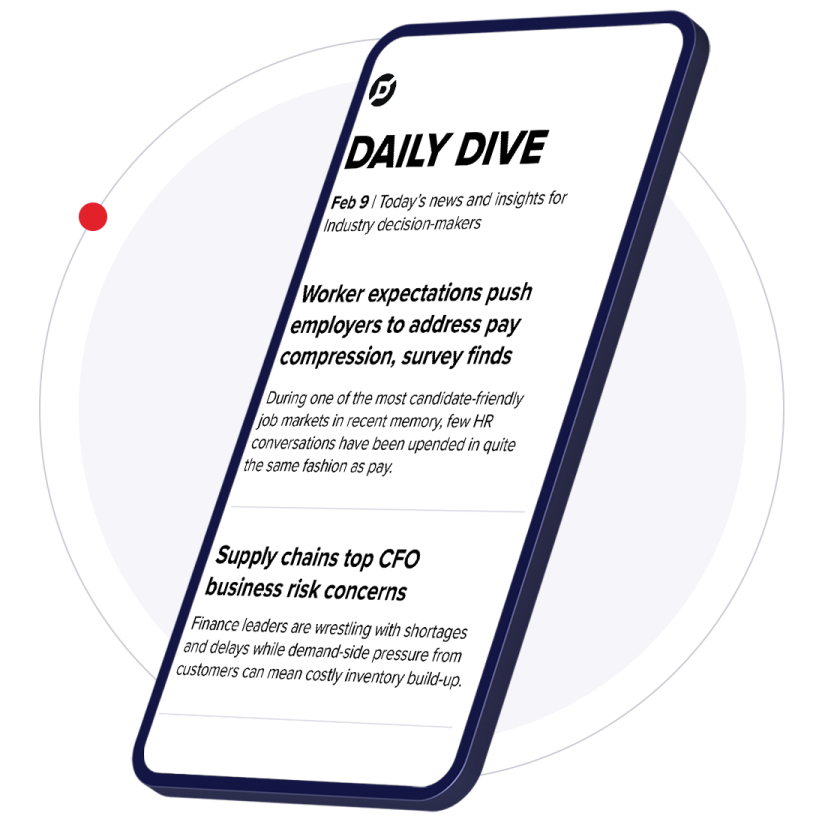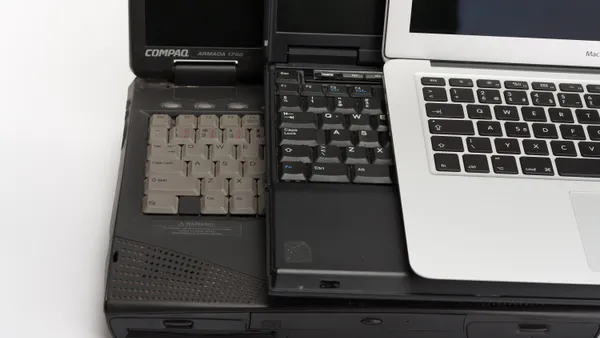As a small business grows, it’ll often hit a stage where it’s no longer the “smallest of the small” business, but not quite an enterprise-size organization. When entering the mid-sized business stage, many new obstacles can arise. Knowing what technologies and tools are available to help efficiently and effectively run a growing business is critical. Still, an overwhelming 93% of businesses have outgrown at least some of their digital tools from when they first started the business, and 23% report they have outgrown all of them, according to an Intuit QuickBooks survey.
It’s important for businesses to find the right solutions that fit their unique needs. This can save unnecessary time spent understanding confusing systems and also avoid overpaying for unused features of expensive enterprise resource planning (ERP) solutions.
For these growing businesses, QuickBooks introduced new integrations and features at its ninth annual QuickBooks Connect for QuickBooks Online Advanced, a custom solution with enhanced accounting and reporting tools - and so much more - fit for mid-sized business needs.
Advanced accounting capabilities
Today’s business environment can be extremely fast-paced, and avoiding errors and discrepancies is a top priority to keep things running accurately and seamlessly. New enhancements to QuickBooks Online Advanced can help avoid errors. Spreadsheet Sync enables two-way syncing with Excel to help businesses streamline their reporting processes and enter data in bulk. And to help businesses create explanations of key performance indicators, users can now use the Custom Report Builder with Chart View. Additional capabilities including Revenue Recognition and Project Estimates vs. Actuals were introduced at QuickBooks Connect to help businesses increase efficiencies and avoid errors that could tie up invoicing.
Automated workflows
Improving outdated processes and optimizing workflows can be done by automating key tasks. In QuickBooks Online Advanced, users can customize workflows and allow business owners to send reminders to the right users at the right time. It’s faster, more accurate and can ultimately free up time for more important work. The types of workflows a business can automate include sending payment reminders to customers or reminders to specific team members about specific tasks, like reviewing invoices.
Deep integrations to third-party applications
Small businesses use an average of 19 apps to manage operations, yet 60% prefer an all-in-one suite of business tools over buying individual digital tools. As a business scales, the solutions invested in should be fully integrated, end-to-end tools that also work with select applications that fit the unique needs of a business. For example, if a business uses PandaDoc for document automation, they’ll want it to integrate with their financial management system so they can seamlessly manage customers and vendors.
QuickBooks understands this essential need, which is why with QuickBooks Online Advanced, businesses can integrate with more than 750 business applications that complement one another, like Salesforce, DocuSign, HubSpot and Bill.com, among others. Leveraging a customizable solution offers the flexibility to pick and choose exactly what is required.
Business technology is never one-size-fits-all. By utilizing solutions like QuickBooks Online Advanced, businesses have the ability to create a tool that is tailored to their needs. At this year’s QuickBooks Connect, accounting professionals, solution providers and third-party developers joined together with QuickBooks as a community to learn more about these advancements and how they’re helping growing businesses thrive.